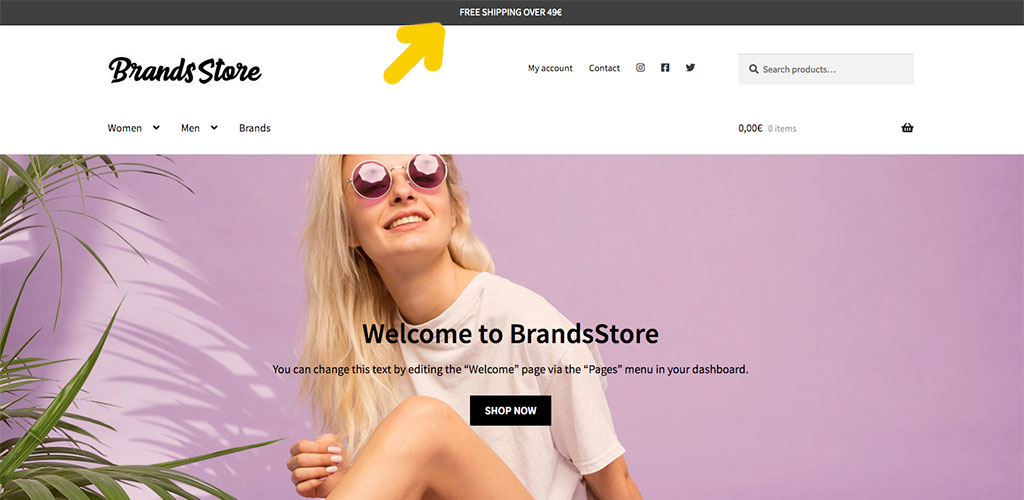What is the Top Bar?
The 'Top Bar' is the topmost space on your website. You can insert promotional messages for temporary offers to appear on every page of your site.
How can I add the Top Bar to my site?
To add a message in the 'Top Bar' of the site from your backend follow these instructions:
1. Go to Appearence > Widgets
2. Click on 'Topbar Area' on the right side of the screen
3. Click on 'Text'
4. Click on the 'Text' label next to the 'Visual' label
5. Add the following code in the message area
<p style="background-color: #4088a0; padding: 8px 0px; color: #fff; text-align: center; font-size: 0.9em;">ADD A CUSTOM MESSAGE HERE</p>
How can I change the message in the Top Bar?
1. Go to Appearence > Widgets
2. Click on 'Topbar Area' on the right side of the screen
3. Click on 'Text'
4. Replace the present text with your message
How can I change the background color of the Top Bar?
1. Go to Appearence > Widgets
2. Click on 'Topbar Area' on the right side of the screen
3. Click on 'Text'
4. Click on the 'Text' label next to the 'Visual' label
5. Replace the color code in the 'background-color' instance after the character '#'
Not sure how to find the color code? Go to this link and after choosing the right color, copy the HEX color code (es. #E92B51) you got. The HEX code consists of 6 alphanumeric characters.