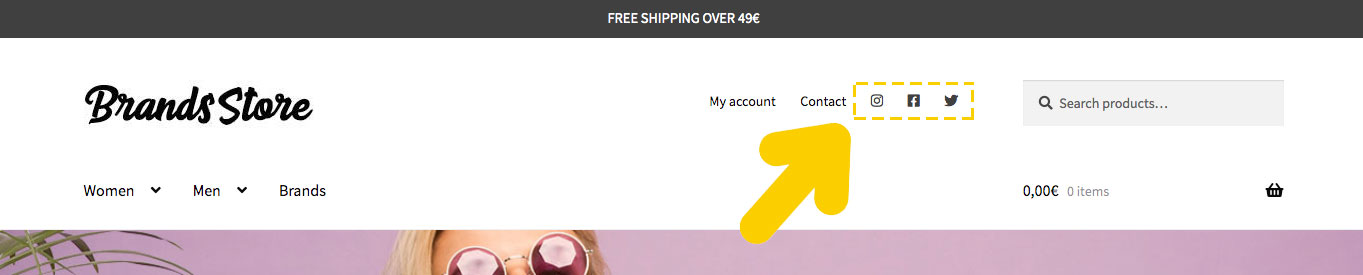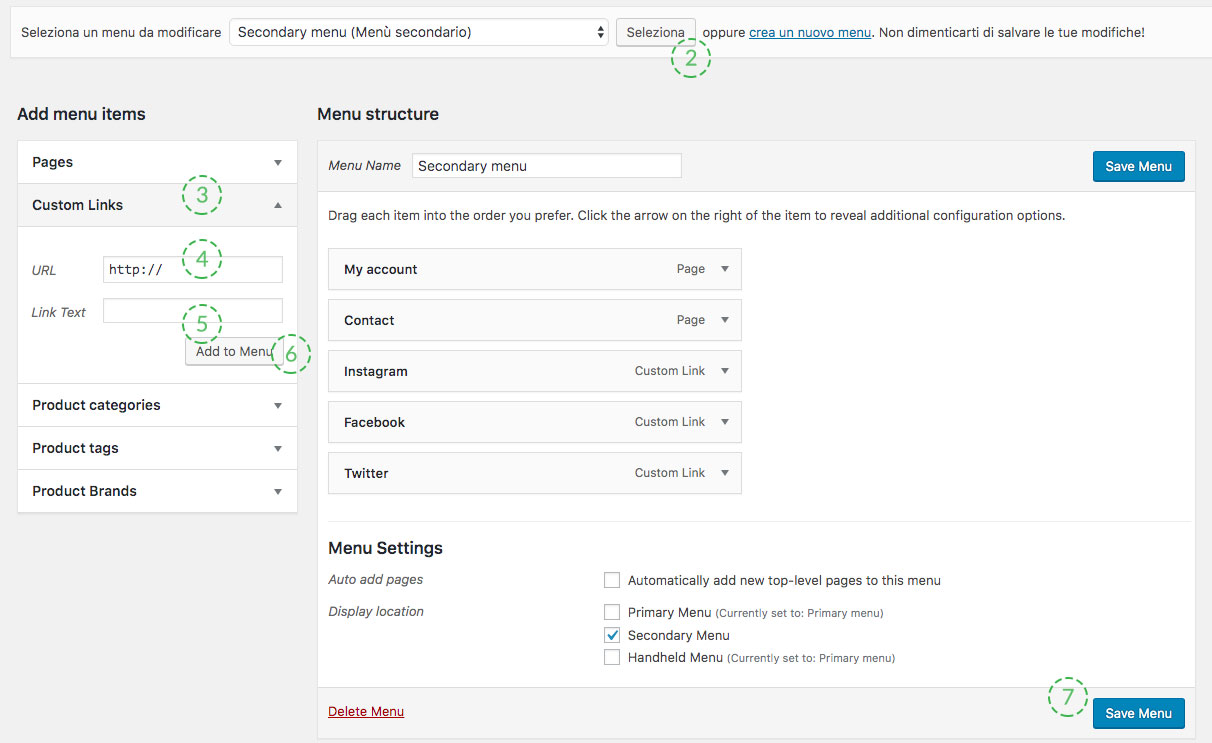How can I add the social profile icons in the header?
To add the link to your social profiles in the header, follow these instructions:
1. Go to Appearence > Menus
2. Select 'Secondary Menu' and click on 'Select'
3. From the left menu select 'Custom links'
4. In the 'URL' field type your social page address
5. In the 'Link text' field type the Social Network name (ex. Facebook, Instagram...)
6. Click on 'Add to Menu'
7. Click on 'Save Menu'
How can I add the social profile icons in the footer?
To add the link to your social profiles in the footer, follow these instructions:
1. Go to Appearence > Widgets
2. Select 'Footer Column 1' on the right side of the screen
3. Click on 'Custom HTML'
4. Copy the following code in the text area:
<a href="social_url" target="_blank"> <i class="fab fa-social_name-square fa-2x"></i> </a>
5. Replace 'social_url' with your social page address
6. Replace 'social_name' with the name of the social network (Es. Facebook, Instagram...)
7. Click on 'Save'